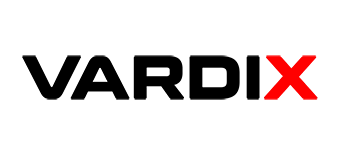BIG ACADEMIX3D UPDATE: IMPROVED INTERFACE, OFFLINE MODE AND NEW FEATURES
Greetings, everyone! We have good news for all AcademiX3D users. We have released a major update with many changes, improvements, and new features. Let’s look at the main changes:
Interface and functionality:
- The main menu has been completely redesigned. It now includes previews, libraries, and course type selections, making it even easier to navigate.
- Added the ability to work in offline mode, which allows you to open scripts and modules without the need to connect to the Internet. Now you can pre-load content and use it whenever you want.
- It is now possible to download scripts in advance, set and cancel the download queue, and download the entire library. The loading status is displayed at the bottom of the window.
- The statistics window has been updated. Stats now appear in the script preview window, and you can also download a PDF of the walkthrough.
- A new Manipulations and Procedures module has been added, with 16 nursing skills scenarios available. This module allows you to pass scenarios using a choice of options. After completing the scenario, you will receive a walkthrough report.
- Improved functionality of the “News” panel. It now includes a preview window, and the links have become clickable.
- In the module of pathological anatomy, the text output has been corrected so that all inscriptions are placed on the screen.
- Added sound control without having to go to the settings panel. The sound control button is located in the system buttons and is accessible from any part of the application. You can mute the sound in one click by clicking on the minimum volume icon and return it to its original position in the same way.
- The sound now works in stereo mode.
- When loading the clinical scenario, the patient will be seated. If you need to examine him standing up, you can ask him to stand up.
- In the manipulation module, clicking on an area during an animation activates a free camera, which you can control: zoom and rotate. The animation will be paused, and clicking again will turn it on again.
- The 3D camera is disabled in the main menu. It is now static, which makes it easier to use.
- In the main menu, all modules are highlighted when you hover over them.
- In the tooltip bar (on the loading screen) you can click on the links. They will open in the app or in the browser, depending on their type.
- In Movies mode, when you press the close button, a message appears with a choice of whether to close the view or the application.
System changes:
- Updated the content loading system and removed unnecessary modules, which increased the speed of the application.
- We decided to remove the subscription system in AcademiX3D. The subscription is now only available at Vargates Medical.
- In the Vargates Medical settings, the “Educator Mode” option has been added. It allows you to display clinical case names instead of manifestations.
- In the Pathological Anatomy module, if the model takes a long time to load or if your graphics card is unable to display it, a warning will be displayed and the model will become grayed out.
- In some cases, if the video drivers were installed incorrectly, the pathological anatomy module may not have loaded the manifestations. Now you get a message asking you to reinstall the video drivers.
- The cache cleaning system has been improved.
- Updated character animations.
- The profile displays a unique identifier to facilitate help and feedback.
- A subsection “Complications” has been added to the “Diagnosis” section.
- Accelerated transition via DeepLink, immediately loads the desired location.
- The Movies module has been improved.
Fixing bugs and errors:
- Fixed the system for calculating the final percentages in the awards.
- Fixed a bug that caused the jump speed to be different when walking and running.
- Fixed a bug that allowed modifiers state to change before full loading of the model in the pathology module. This option is now unavailable until the model download is complete.
- Fixed a bug occurring when quickly double-clicking the script’s end button.
- Corrected some translations of the English interface.
We will be glad to receive your comments and suggestions, which you can send through the application or contact us through the contacts on our website. We hope that this update will make your experience with AcademiX3D even more convenient and interesting!
You can download the current version on the AcademiX3D page.