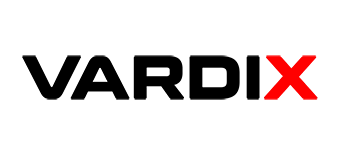VARGATES is available for macOS and VR
Hi everyone, we are happy to present you the next update of our products.
The main good news is that the VARGATES platform is now available on macOS and AppLab for Meta Quest virtual reality helmets. VARGATES Medical is also available for Meta Quest.
Interface and functionality:
- A new “Operations” mode has been added. Going through scenarios has become much more interesting! Free movement, selection of objects, interaction with instruments. Available both on desktop and in VR.
- In multiplayer, the panel with users is automatically hidden. To see the users in the location, you need to click on the appropriate icon.
- Ranking of users goes by the radius of distance from you. The closer another user is to you, the higher he is in the list.
- You can disable the voice channel for any user just by clicking on the nickname. Don’t worry, this will disable voice for you only.
- In locations, you can add NPCs (virtual assistants) and interact with them.
- After exiting a course, the menu displays the location from where you started it from
- In the avatar settings, a history of your selected avatars is available for easy switching between them.
- When you first start VARGATES, a window appears with a location selection. Your choice can be memorized or this window will appear each time you start VARGATES.
- In the VARGATES settings we have added a default location selection. Now you can automatically load to the required location when you start the application.
- After completion of training courses, name and comments are requested (not required to be filled in). The data is recorded in the report.
- Field for specifying an email address where course completion reports will be sent has been added to the settings.
- Offline mode enabling/disabling has been moved to the settings.
- The “Store” section has been renamed to “Activation Center”
- The main menu with course selection has been replaced in Vargates Technics application.
System changes:
- Launched an additional server with content. The program itself determines the nearest server and connects to it, but in the settings you can make a choice yourself.
- A new authorization system has been implemented. The launch of programs is accelerated.
- If the Internet speed is too slow, the system will display a message about slow Internet.
- The system checks the connection to the Internet and if it can’t access, it offers to go to offline mode.
- The platform has been improved, bugs have been fixed, and app performance has been optimized.
We will be glad to receive your comments, which you can send through the application or through contacts on the site!