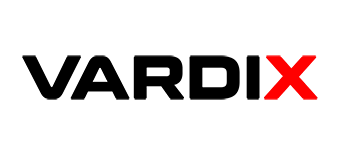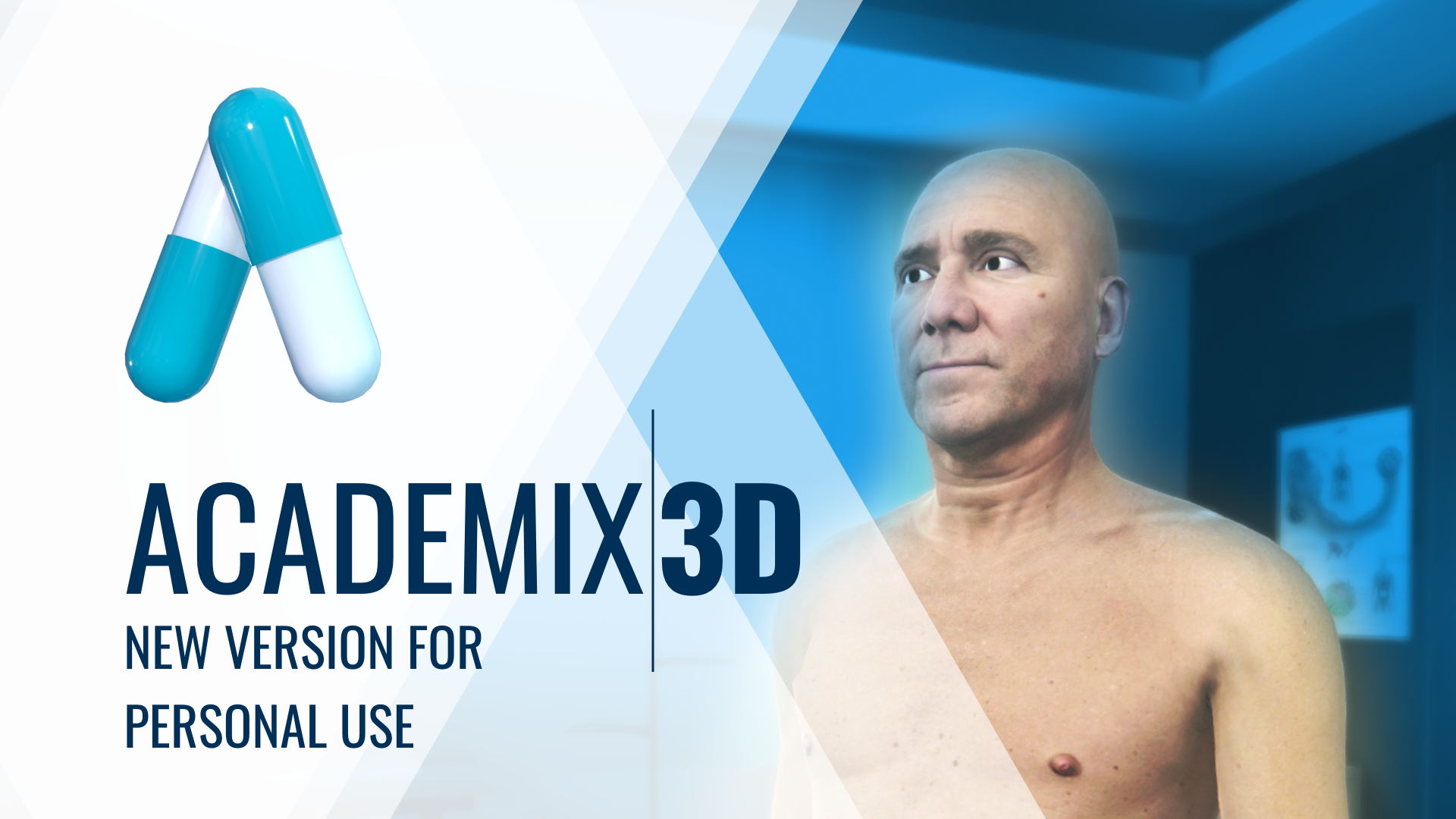AcademiX3D is now available for everyone!
Hi all! Once again, we are pleased to present you the important AcademiX3D update (2022.1.8f8), in which we have prepared many innovations for you.
Very important changes:
In this release, we have added new interesting modes, and anyone can now buy AcademiX3D!
We listened to your requests and implemented a purchase system for individual use, not just in educational institutions. At the moment, two artifacts are available for purchase: for one month and for a year. In order to make a purchase, you need to click on the store icon in the application and click the “Buy” button next to the desired artifact. If you do not have a verified email, the program will send you an email to confirm your account.
To accept payment, we use the Xsolla payment service, which allows you to pay in any convenient way: card, Apple Pay, Google Pay and other services.
Please note that this is not a subscription, but a one-time purchase.
The purchase gives access to virtual patients, pathological anatomy, general anatomy and films.
Happy learning!
New modes added:
“Theory” mode – the user is given the opportunity to choose a specific disease and simulate it step by step at different levels. Depending on the section, the user must either determine the correct one of the proposed options or build the correct configuration on the chart. A full report is provided to the user upon completion of the study.
Pathological anatomy – this mode allows you to simulate pathomorphological changes characteristic of various diseases and syndromes on interactive 3D organ models. Both training and an exam with a report after passing are available in the mode. You can find out more on this page:https://vardix-group.com/patologiya3d/
Basic Anatomy is a human anatomy simulator that allows you to study the structure of the skeleton, internal organs, muscle, blood, etc. systems.
We’d love to hear your feedback on using the new modes!
Interface and functionality:
- When you start the program, the main menu is shown, not the scenario selection.
- A transition to new modules has been added to the main menu. The animation for the labels is disabled.
- The “Random Exam” button is renamed “Specialty Exam” and runs a random scenario from the selected section.
- Removed the circular menu and put the patient control buttons at the bottom of the screen. It’s even more convenient!
- Now the patient history is not closed after a dialog box appears, which greatly simplifies working with the patient record.
- Moved the “Help” button to the system menu as an icon.
- The “Menu” button has been renamed “Medical History”.
- Removed the “Inventory” button, where it is not needed.
- The Shop and My Account are now available while watching the educational films.
- In all lists, if the scenario/case/film is not available, the “lock” icon is shown. When you click on the icon, a dialog box appears with the name of the artifact you need to buy to unlock it. From the same window you can go directly to the store.
- Corrected the display of instrumental analysis dialogs.
- Fixed double click on the patient, positioning became more accurate.
- The “Login” and “Registrations” buttons have moved up in the personal cabinet.
- When entering text data in the personal cabinet added flashing cursor and transition between fields on the Tab button.
- In the visual inspection, “Normal/Pathology” links have also been added when clicking on the inspection points.
- In studies, a checkbox has been added to select all study groups.
- The patient assumes a baseline position when the examinations are scheduled.
- Changed the system for calculating points in reports.
- The report displays the passage mode and specialty.
- If you run several scenarios in a row, the medical history returns to the initial position.
Multilingual:
- The transfer system has been improved. The translations are better and more accurate.
- ICD directories are translated into all languages in the system.
- Added voice-over in Kazakh, Polish and English.
- 90% of the Uzbek language is translated and checked by professional translators.
- Now, the labels of the modules in the main menu are also translated into all languages and have become active to click.
System changes:
- Added user email confirmation functionality.
- Fixed errors after restarting the script in training mode.
- Reworked the caching system and reduced the startup time of the program.
- Fixed bug with interface rescaling on high resolution monitors.
- Fixed a rare bug that caused the program to start in low resolution from the windowed mode.
- Added “Data update” status display when working with the main menu, when downloading data from the Internet.
Be sure to write us through the feedback form with your comments, suggestions and remarks.
Thank you!
You can download the current version on the AcademiX3D page.